My Favorites
How do I add radio stations to my list of favorites?
With a simple click of a button, you can save any good radio station that you listen to on Radios.YT! Just press the star icon in the top right of a radio block to add it to your list. Press again to remove it.
Simple as that!
Where can I find the links for my list of favorite radio stations?
Click “My Favorites” in the navigation menu to see all the videos in your list of favorites. On that page, you will also get two different URLs:
- the Admin URL is the URL address you should bookmark: open it from your phone, tablet, computer or other browser and you’ll get instant authorization to edit your list. Share this list with some other people if you want to create a collaborative list of curated YouTube music stations!
- the public URL is the URL address you should share with your friends: they will be able to see the radio stations you added to your list, but they won’t be able to add or remove radios from your list.